If you’ve ever created a document in a word processor, creating content with WordPress will feel very familiar.
In WordPress, your primary document is either a page or a post. With posts and pages, you can enter text and insert media, and with the click of a button your content is live and on the web, or ready for review as a draft.
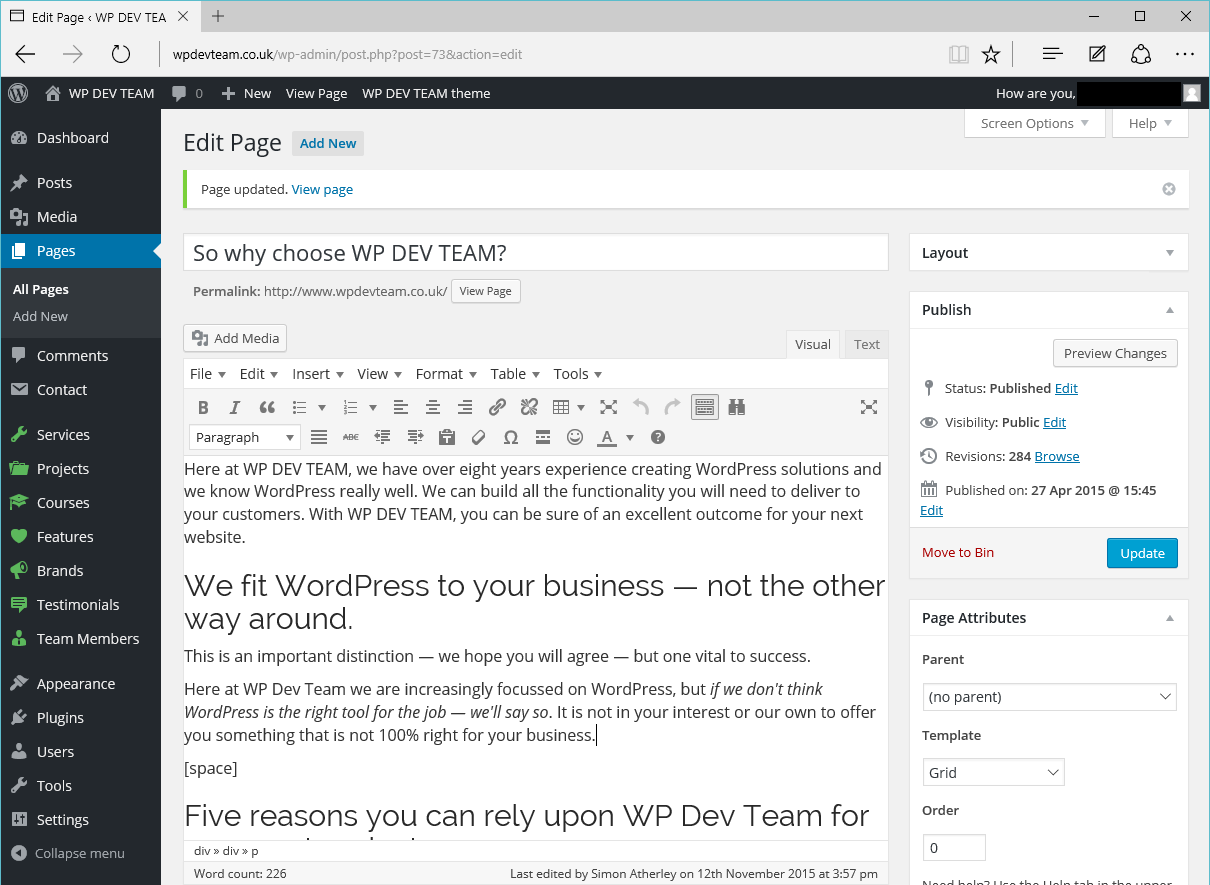
Once it has been signed-off, WordPress makes it easy for you to manage your content. You can edit drafts, schedule publication, and look at all your post revisions, using WordPress’ built-in revision manager.
You can then make your content go public or private, and you can even secure posts and pages with a password.
Familiar Document Editing Tools
The WordPress editor is somewhere between a normal word processor and a web page editor. There are many tools you will be familiar with from other editors to help you enter content into your page or post.
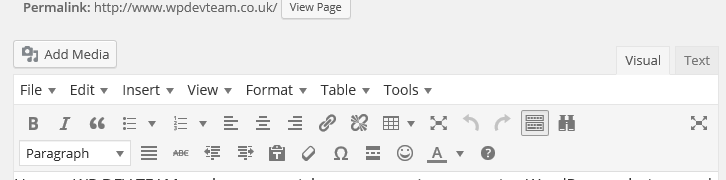
A familiar tool-set is used to edit WordPress posts and pages
You can work in visual mode and see how your page is going to look before publishing, or you can dive in and edit the underlying code if you know your HTML.
WordPress goes anywhere you like
WordPress works on all platforms – mobile, tablet and desktop, so wherever you are, you or your team will be able to update the site.
Working in Teams
In addition to all this control, WordPress gives you the ability to let multiple users work on the same document.
This is really handy when you have a defined publishing workflow, especially in large organisations where many departments may need to sign-off on content.
Get in touch today and let’s get started building your next WordPress project.