Not everyone requires — or should be allowed to have — the same access to your website.
WordPress Administration and User Management lets you decide who is responsible for what aspect of your site. Full WordPress Administration and User Management gives an administrator complete control over everything. These privileges can be restricted to a user merely being able to browse the content of your WordPress site.
Role play
In the world of WordPress Administration, there are pre-defined roles. Administrators manage the site, editors work with content, authors and contributors write that content, and subscribers have a profile that they can manage.
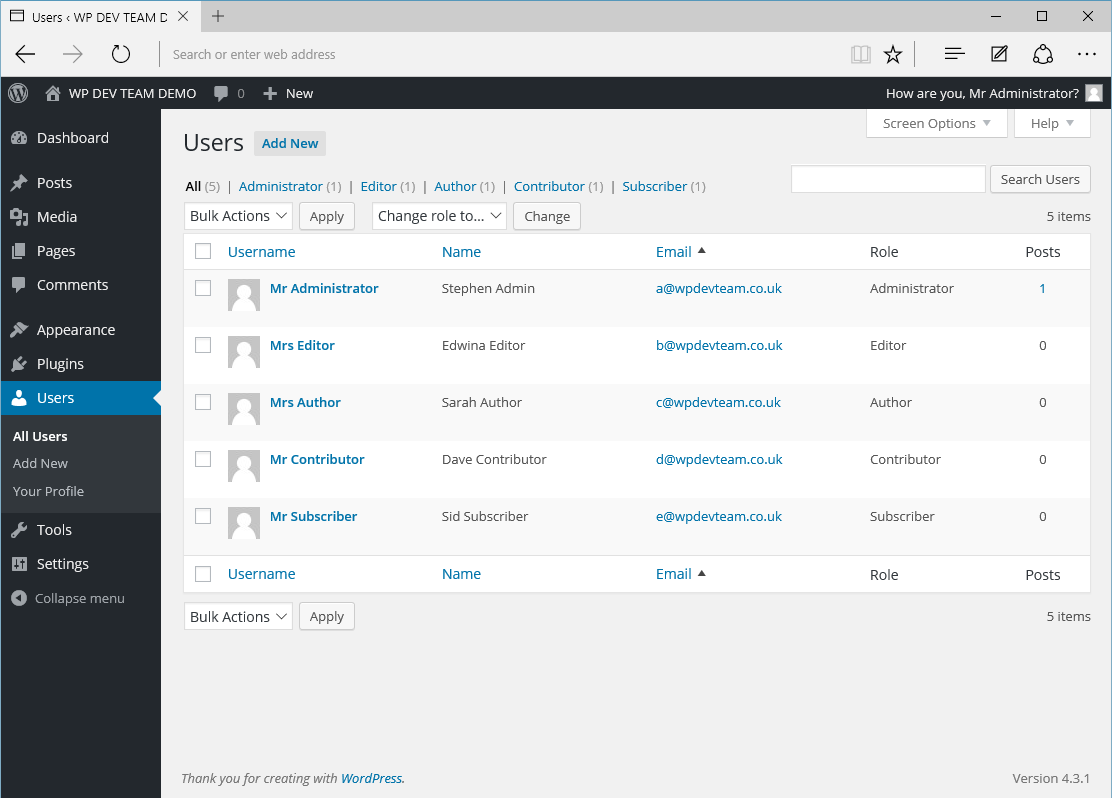
WordPress Administration and User Management has five main user roles.
But in WordPress Administration and User Management, what are all these roles for?
With WordPress user roles, you stay in control of both your content, and the users of your site.
The WordPress pre-defined roles ( see WordPress roles and capabilities ) allow you to assign appropriate access levels and capabilities to all of the users of your website.
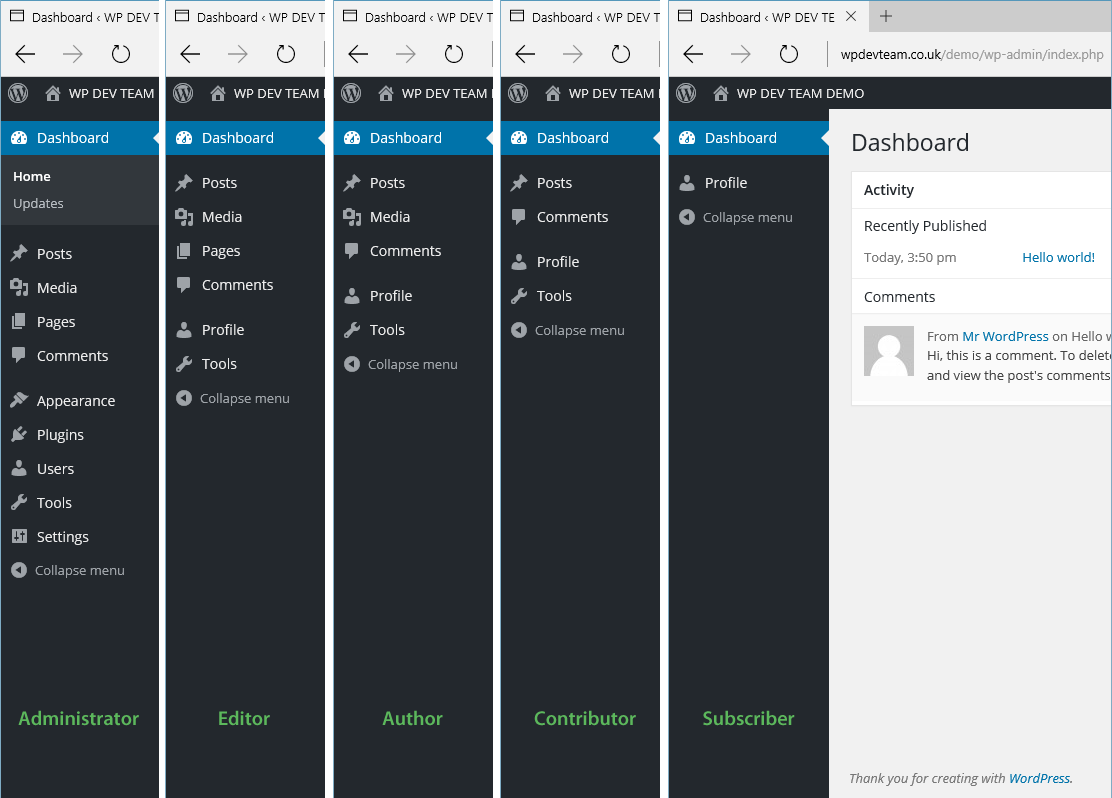
WordPress privileges according to role. Administrators have the most, subscribers the least.
Here is a quick look at what the 5 main WordPress roles can actually do:-
The Administrator
The Administrator is the most powerful user role, as you might expect.
The administrator role can manage all posts and content, as well as themes and plugins, including installation, update and deletion. Administrators can also enable and disable plugins and change themes.
An administrator is capable of adding new users, and updating any information about existing users, including their passwords. They can also delete any user — including other administrators.
In other words, administrators have full control of your WordPress site. So grant carefully!
The Editor
An editor user role in WordPress gives full control of the content sections your website. An editor can add, edit, publish, and delete any posts on your WordPress site, including any written by any other role.
An editor can also moderate, edit, and delete comments.
The Author
Users with the author role can only write, edit, and publish their own posts. They can also delete their own posts, even when they have been published.
The Contributor
Contributors can only add a new post or edit one of their own posts. They cannot publish or delete these posts.
The Subscriber
A subscriber user can only login to your WordPress site, to view or update their user profile, for example to update their password. This user role is useful if you want your users to have to login before they can leave any comments.
There is also one final role:-
The Super Admin
This all-powerful user role is only for a WordPress Multisite Network. The role provides a set of privileges concerned with adding, removing and configuring multiple WordPress sites off of one installation.
Custom Roles in WordPress?
Not quite. Out of the box, WordPress Administration and User Management does not enable you to modify its built-in roles. The good news is that popular plugins like Capability Manager Enhanced or Advanced Access Manager will allow you to manage roles, users, visitors and capabilities.
These kind of plugins can be very useful if you wish to fine-tune the capabilities of WordPress built-in roles, or go even further and create basically new roles to suit your business.
Get in touch today and let’s get started integrating your next WordPress project.